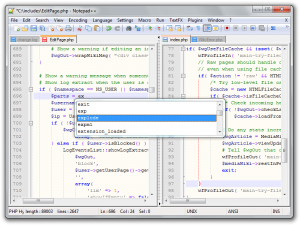Notepadd+ is free source code editor developed on a powerful editing component Scintilla. Notepadd++ supports several programming Languages. Notepad++ can be made default editor on windows using this tutorial.
Features
- Syntax Highlighting and Syntax Folding
- WYSIWYG
- User Defined Syntax Highlighting
- Auto-completion
- Multi-Document
- Multi-View
- Regular Expression Search/Replace supported over multiple documents
- Full Drag ‘N’ Drop supported
- Dynamic position of Views
- File Status Auto-detection
- Zoom in and zoom out
- Multi-Language environment supported
- Bookmark
- Brace and Indent guideline Highlighting
- Macro recording and playback
- File comparison
As of latest version 5.8.6, 52 languages are natively supported by Notepad++. With plugins support the Notepad++ becomes powerful source code editor. The list of plugins are at NPWiki++.
Download Notepad++.