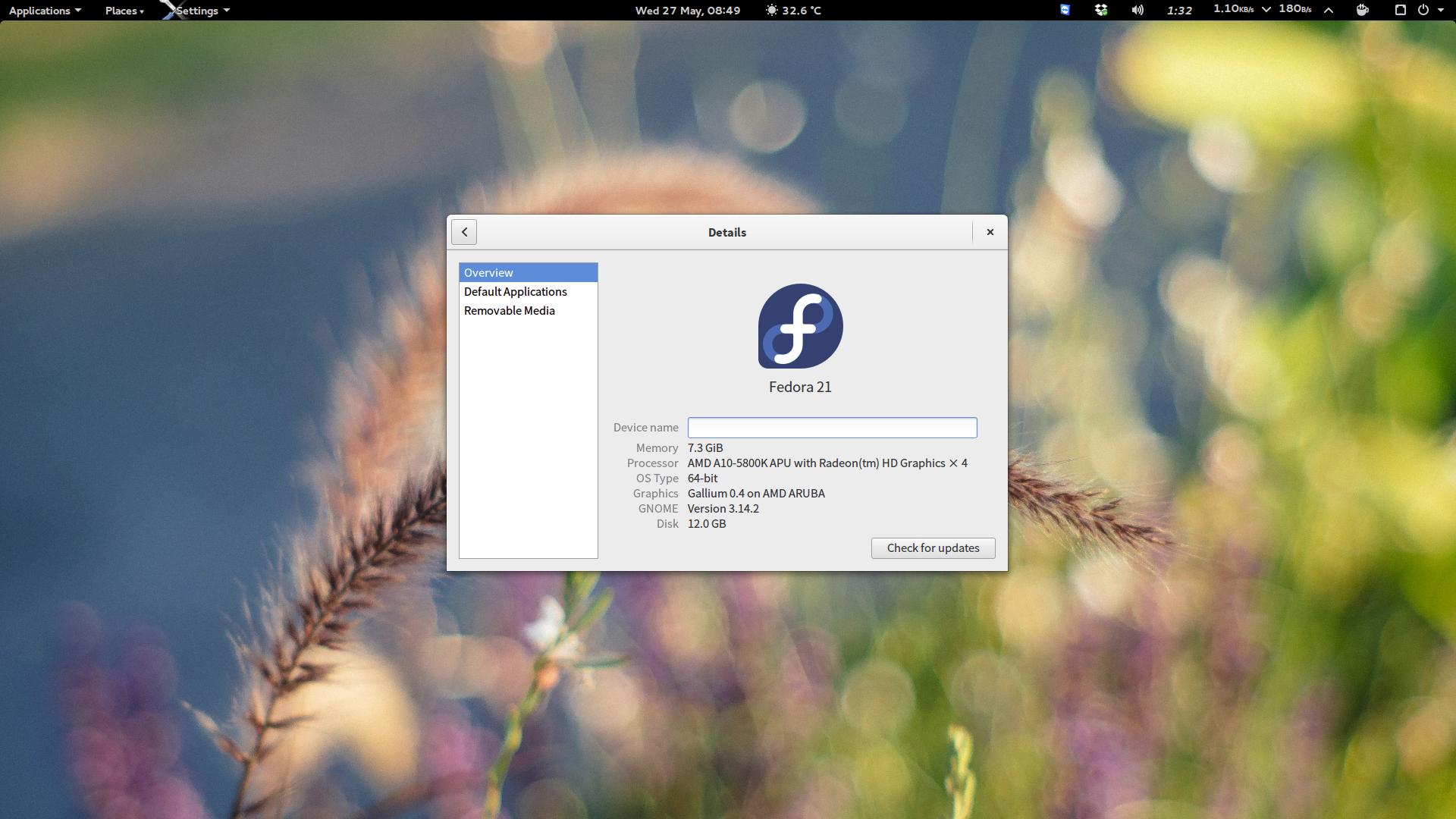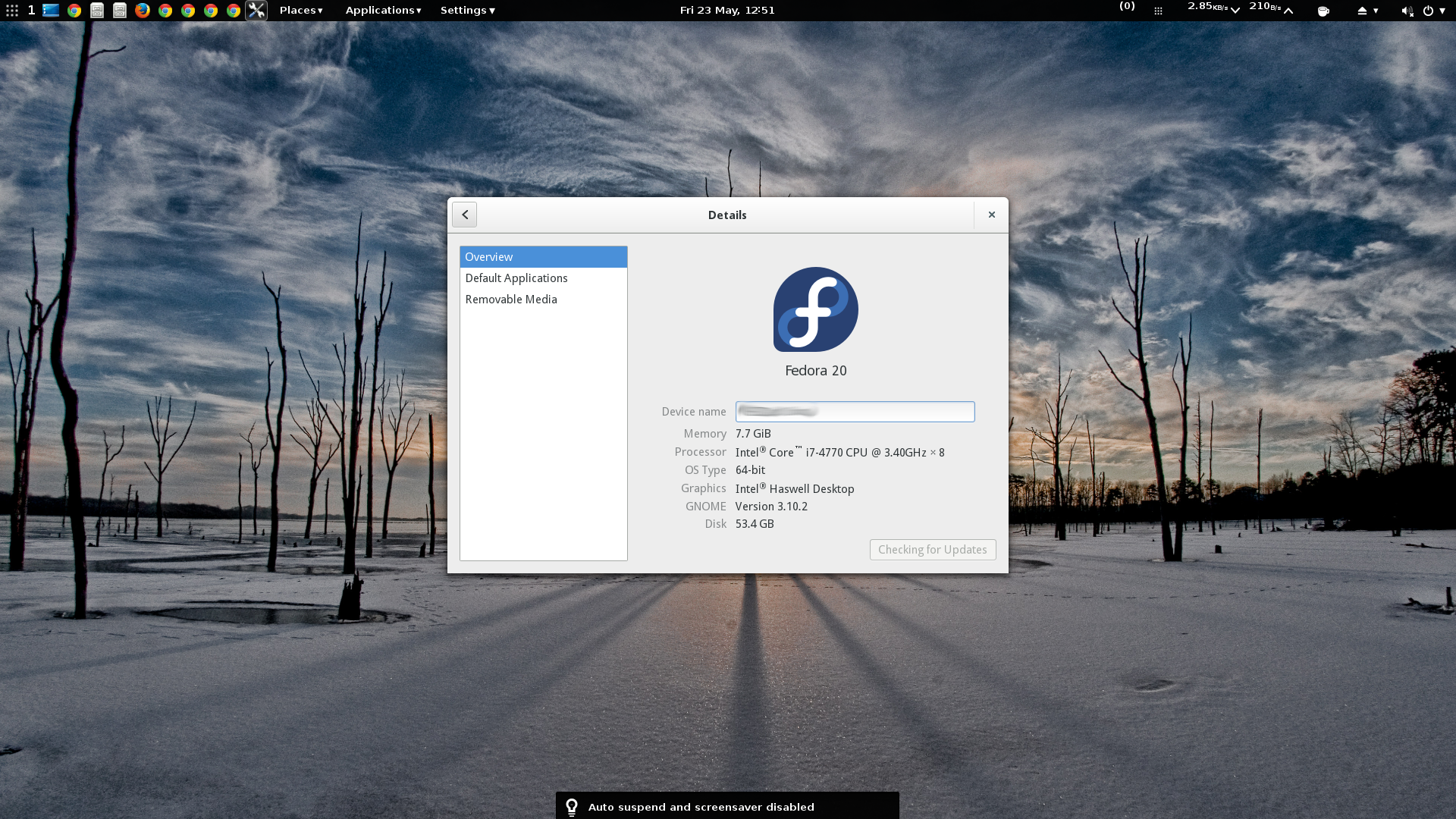You are interested in getting new Google bar. Here is a tweak which works with chrome, Firefox, safari and Internet Explorer 8+.
- Copy the following code.
document.cookie="PREF=ID=03fd476a699d6487:U=88e8716486ff1e5d:FF=0:LD=en:CR=2:TM=1322688084:LM=1322688085:S=McEsyvcXKMiVfGds; path=/; domain=.google.com";window.location.reload();
- Open the new tab your browser
- You have to run the code in ,
Google Chrome –> press Ctrl+Shift+J to open java script console ,
Firefox –> press Ctrl+Shift+K to open web console,
Safari –> open Web Inspector (read How to open web Inspector),
Internet Explorer 8+ –> open IE’s Developer Tools by pressing F12 and select the “console” tab.
- paste the code and press enter to run it.
- Refresh the page
Source: Thanks to Colby Brown