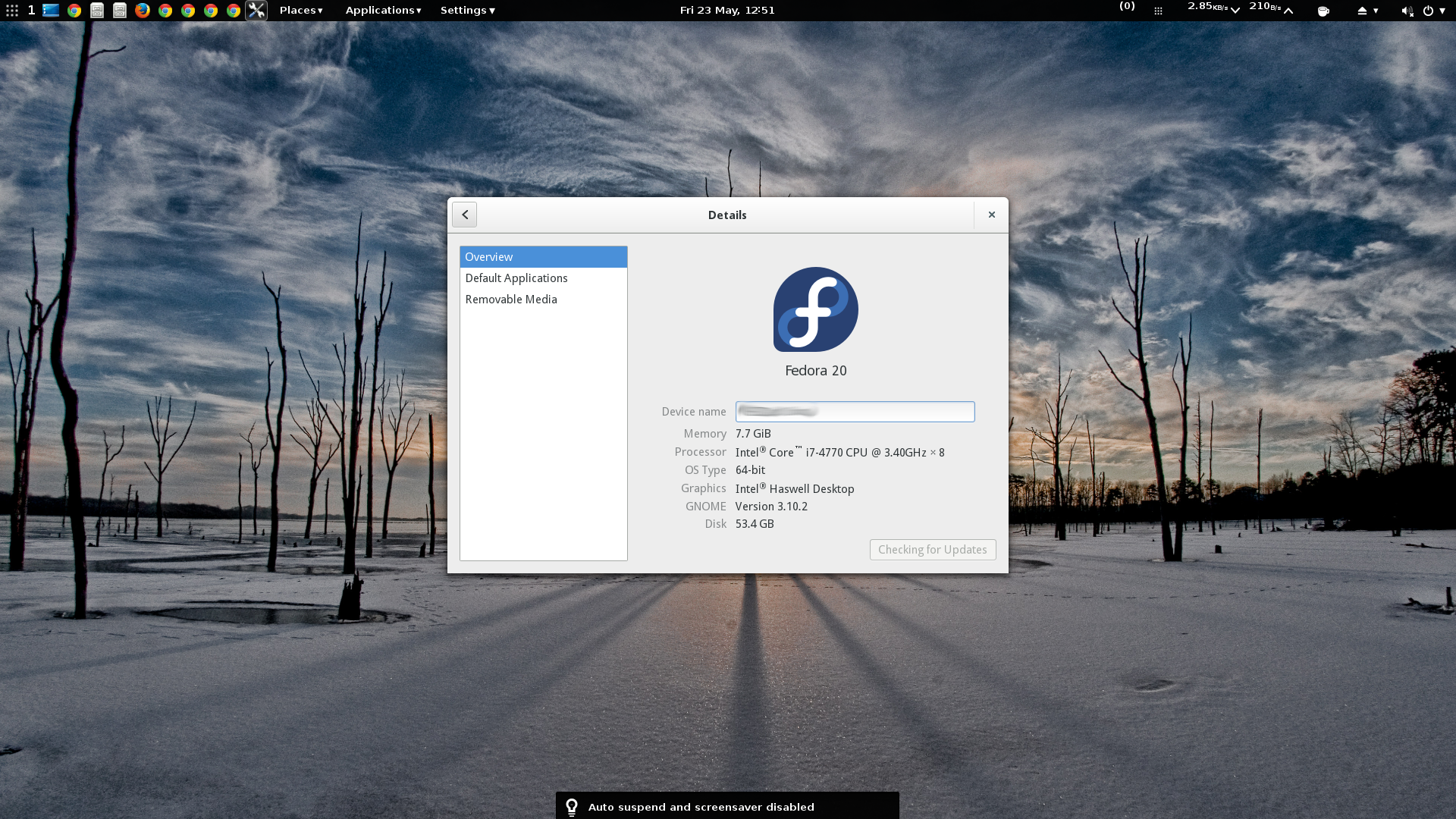A quick tip to remove old kernels from fedora and also limit how many kernels you want to keep. The main reason to remove kernels is Disk Space.
Installed Kernels
rpm -q kernel
The above command displays the kernel installed on the system.
Remove Old Kernels
## Install yum utils ## yum install yum-utils ## Package-cleanup keeps the kernels that you want ## package-cleanup --oldkernels --count=2
Make Number of Installed Kernels Permanent
Edit /etc/yum.conf and set installonly_limit:
installonly_limit=2