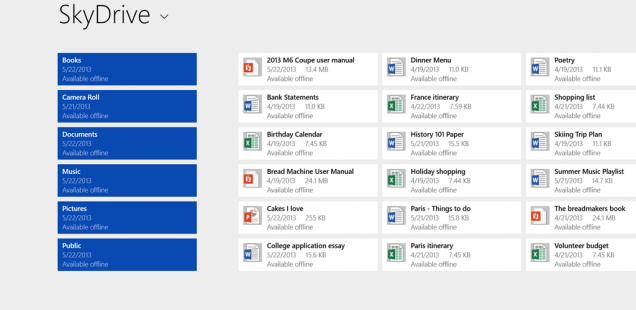Microsoft unveiled Windows 8.1, formerly Windows Blue. It is coming with lots of new features, improvements, tweaks every aspect of the operating system like lock screen, start menu, windows store etc.;
Microsoft says the update will be available to all Windows 8 devices before the end of the year. It is free to windows 8 users. Windows 8.1 mainly focuses on making user interface more friendly, adding new abilities.
Personalization
- Windows Personalization of start screen now have the features to add personal wall paper.
- Windows 8.1 offers more colors and backgrounds for the Start screen including ones with motion.
- Windows lock screen can have personal pictures from local drive or sky drive or picture can be set by capturing one from the webcam.
- Desktop background can also showed as start screen background.
- Start Screen in Windows 8.1 features a variety of tile sizes including a new large (double the size of the largest tile size in Windows 8) and new small tile (half the size of the smallest tile size in Windows 8).
- assigning the name to the groups and rearranging tiles is easier in windows 8.1. multiple selection of apps all at once, resize, uninstall or rearrange can be done easily.
- Apps can be filtered by name, date installed, most used, or by category.
- When an app is installed from the Windows Store, It no longer comes to start screen. Instead, these apps will be available under apps view as mentioned above and marked as “new” where these can be pinned to start screen.
Search
- The Search will provide global search results(powered by Bing).
- It is the modern version of the command line!
- Quick actions include things user can play a song or video right from the results.
- Results from local files, apps, and settings are easily accessed in the same convenient view by scrolling to the left.
Apps and Windows Store
- All built-in apps are getting overhauled.
- The Photos app getting some new editing features that lets user quickly edit or adjust photos when user opens them in the Photos app or open them from other places like the Mail, SkyDrive, and Camera apps.
- Music app has been completely redesigned to help pick and play music from collection.
- Some brand new apps will be introduced in the future.
- Windows 8.1 features variable, continuous size of snap views.
- User can have multiple apps on the screen at the same time.
- User can resize apps to any size, share the screen between two apps, or have up to three apps on each screen if you have multiple displays connected.
- User can have different Windows Store apps running on all the displays at the same time and the Start Screen can stay open on one monitor.
- Also Users can have multiple windows of the same app snapped together – such as two Internet Explorer windows.
- The improved Windows Store in Windows 8.1 is designed to have the app listing more descriptive and informative and shows related apps.
- App updates install automatically in the background as well as they come through the Store.
- And search is available in the upper right hand corner for finding the apps you want.
Cloud Connectivity
- In Windows 8.1, files can be saved directly to SkyDrive.
- SkyDrive app gives you access to files are accessible even when offline.
- When a user log on to Windows 8.1 device with Microsoft account (Outlook.com by default), Automatically all the personalization takes place with his settings and apps, making switching or setting up a new device really easy.
PC Settings
- PC Settings in Windows 8.1 gives access to all settings on the device without having to go to the Control Panel on the desktop.
Internet Explorer
- Windows 8.1, getting Internet Explorer 11. IE11 is the only browser that is built for touch.
- IE11 will offer even better touch performance, faster page load times and several new features.
- User can have as many open tabs as he wants. And access the tabs sync across other Windows 8.1 devices.
Better Mouse and Keyboard Options
- Windows 8.1 also focuses on number of improvements to ensure easier navigation for people using a mouse and keyboard.
- User can set options to change when the mouse moved to the corners.
- There is another option to to boot into alternate screens like desktop instead of start screen.
It looks like Windows 8.1 is lot of refinement to the windows 8.
source: Blogging Windows