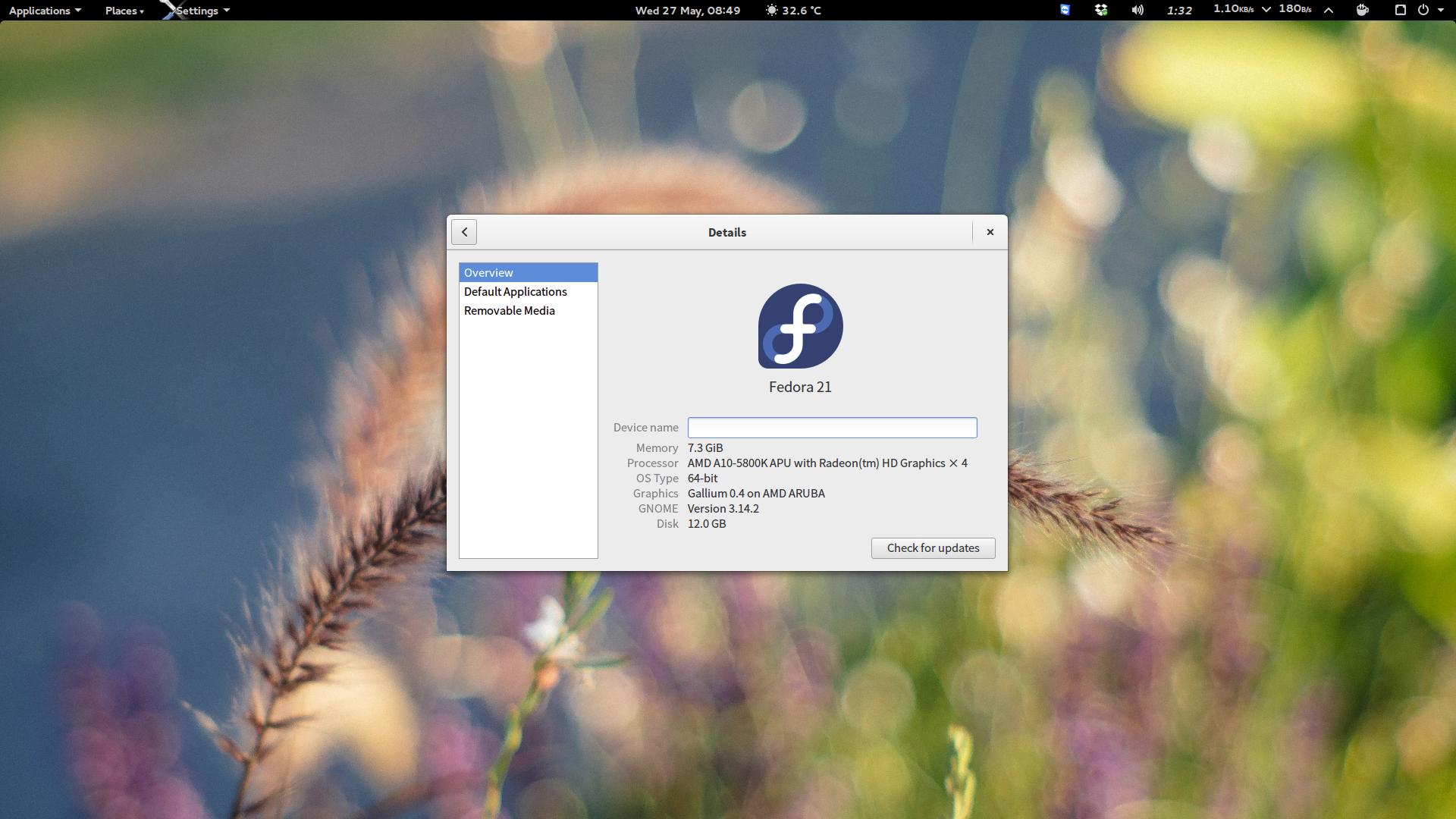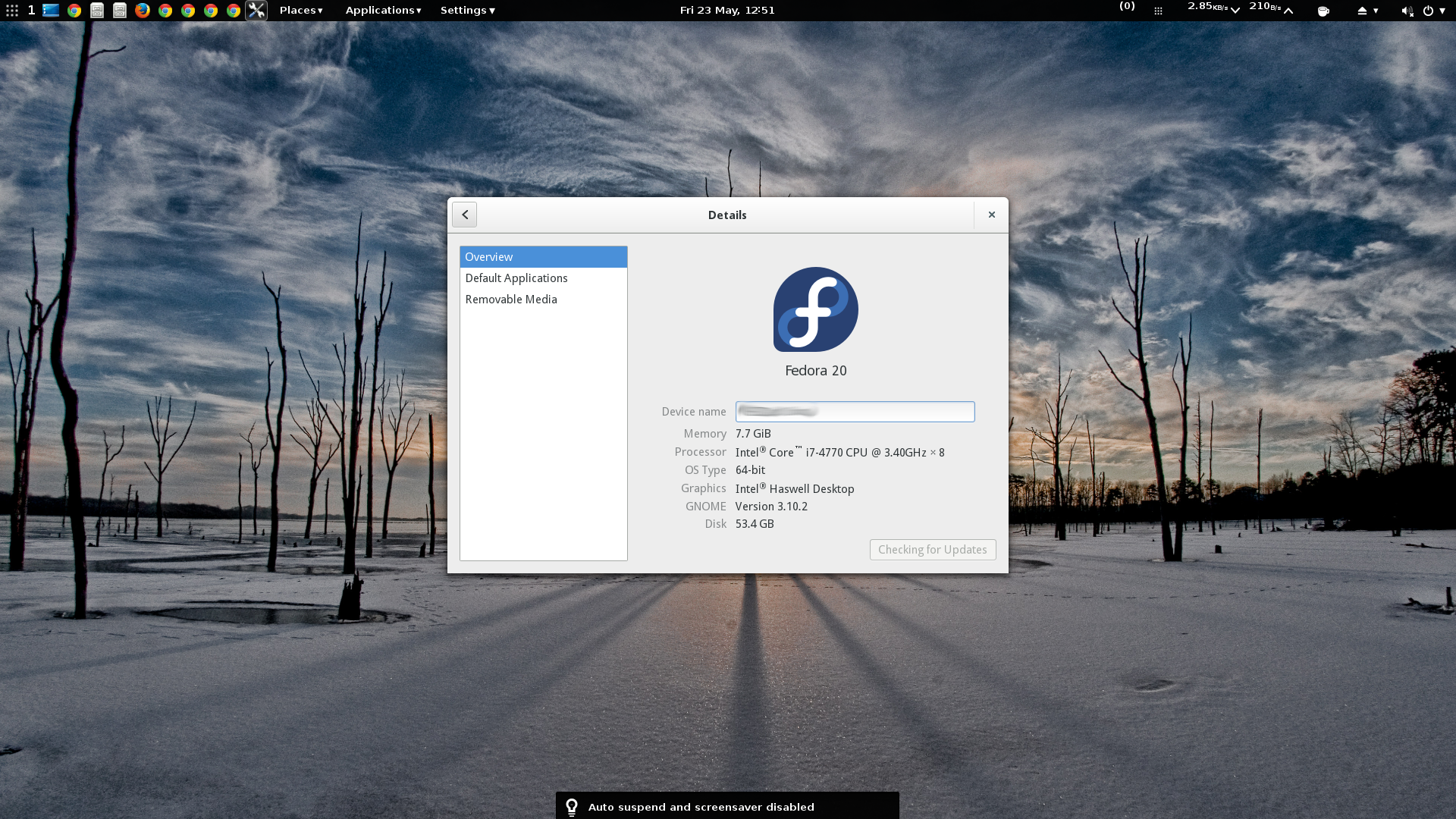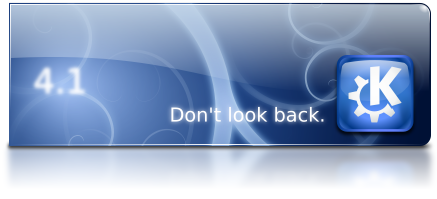
Today i.e; 29th, July 2008, The KDE community released the KDE 4.1.0. This is second release in KDE 4 series. It has so may improvements over Previous release or KDE 4.0 like integration of the Personal Information Management suite with KMail, KOrganiser, Akregator, the RSS feed reader, KNode, the newsgroup reader and many more components integrated into the Kontact shell. Furthermore, the new desktop shell Plasma, introduced in KDE 4.0
Dirk Muller, one of KDE’s release managers gives numbers: “There have been 20803 commits made from KDE 4.0 to KDE 4.1 along with 15432 translation checkins. Almost 35000 commits have been done in work branches, some of them also being merged into KDE 4.1, so those were not even counted.” Muller also tells us that KDE’s sysadmin team has created 166 new accounts for developers on KDE’s SVN server.
Updates or Changes:
KDE-PIM is back with 4.1, contains the applications personal information management. KMail, KOrganizer, Akregator — RSS feed reader and others are now available again in KDE 4 look.
Dragon Player, A new and easy video player.
Okteta is the new well-integrated and feature-rich hexeditor
KSystemLog, helps you keep track of what is going on in your system
New games such as KDiamond (a bejeweled clone), Kollision, KBreakOut and Kubrick are introduced.
Lokalize, helps translators to make KDE4 available in your language moreover KDE4 already supports 50-odd languages
KSCD, your desktop CD player has been resurrected
Dolphin, KDE’s filemanager has a new treeview in the main view, also new is the support for tabs. A new and innovative single-click selection allows for a more consistent user experience, and copy-to and move-to context actions make those actions easier accessible. Of course Konqueror is also available as alternative to Dolphin, taking advantage of most of the above features as well.
Konqueror, KDE’s webbrowser now has support for re-opening already closed windows and tabs, it also scrolls smoothly through webpages.
Gwenview, KDE’s image viewer has gotten a new fullscreen view, a thumbnail bar for easy access to other photos, a smart Undo system and support for rating images.
KRDC, KDE’s remote desktop client now detects remote desktops on the local network automatically using the ZeroConf protocol.
Marble, KDE’s desktop globe now integrates with OpenStreetMap so you can find your way everywhere using the Free Maps.
KSysGuard, now supports monitoring process output or running applications so there is no need to restart your apps from a terminal anymore when you want to know what’s going on.
KWin’s compositing window manager features have been more stabilized and extended. New effect such as the Coverswitch window switcher and the famous “wobbly windows” have been added.
Plasma’s panel configuration has been extended. The new panel controller makes it easy to customize your panel providing direct visual feedback. You can also add panels and put them on different edges of your screen(s). The new folderview applet allows you to store files on your desktop (in fact it provides a view of a directory on your system). You can put zero, one or more folderviews onto your desktop, providing for easy and flexible access to the files you are working with.