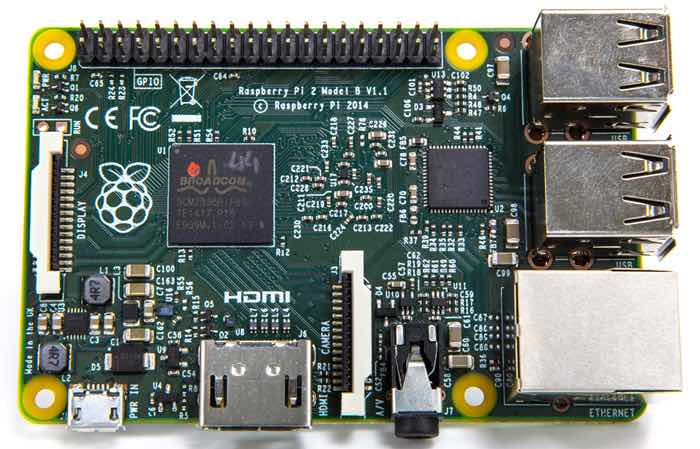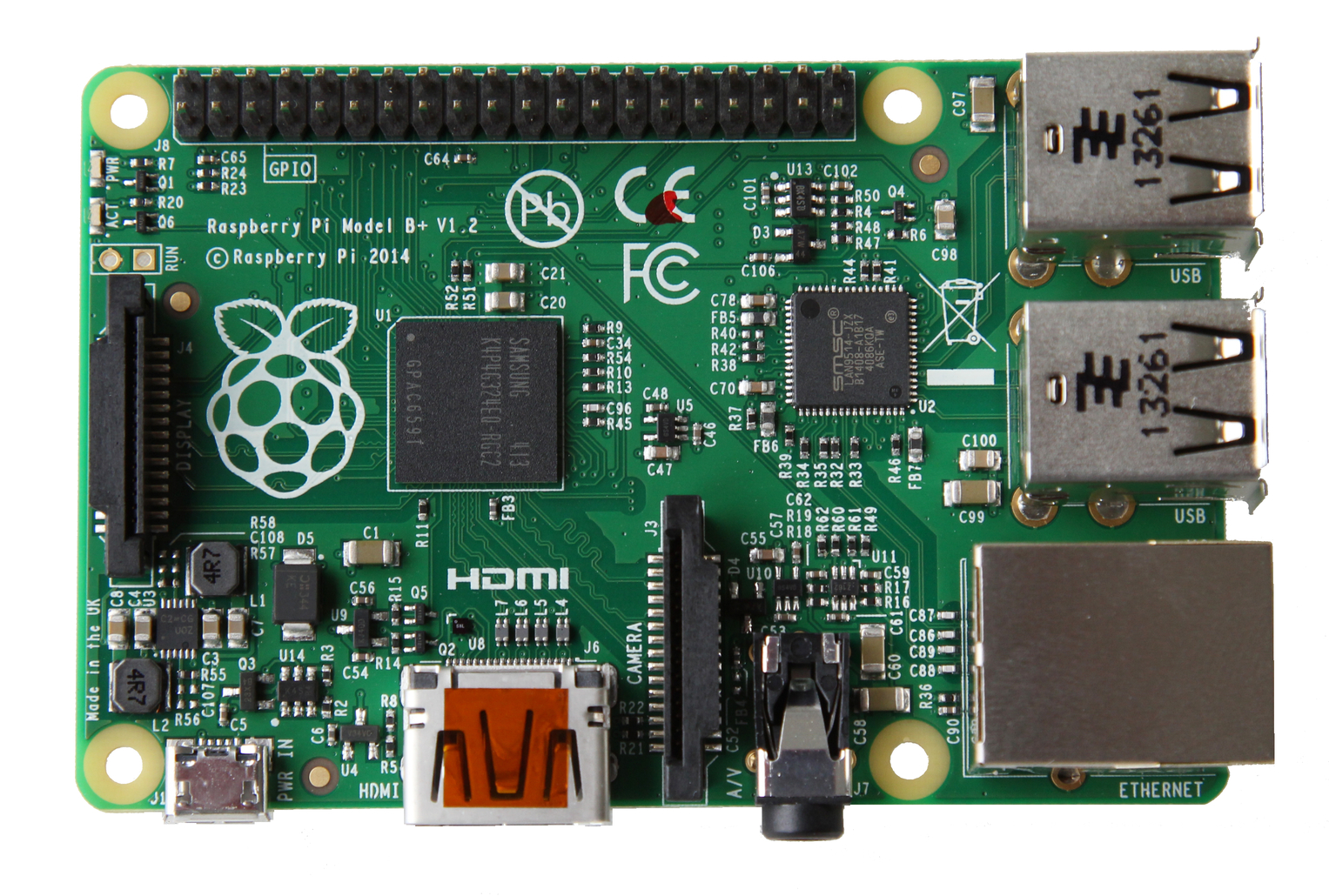Everybody knows that intel is working on USB 3.0 specification and it released it recently. When USB 2.0 emerged it increased the bandwidth of USB 1.1 from 12Mbps to 480Mbps. But this time the USB 3.0 is upping the bandwidth to 10x making it to 4.8Gbps. The maximumpc is duggup some details about the specifications that is what we are going to discuss.
The key points are
USB 3.0 will be backwards-compatible with USB 2.0
Like the USB 2.0 is backword compatible to USB 1.1, the new USB 3.0 is also backward compatible to USB 2.0 allowing us to use the USB 3.0 devices to work with the existing but with reduced capacities. You are not able to use it full potential untill you use USB 3.0 cable with superspeed devices and ports, but at least plugging a 3.0 cable into a 2.0 port won?t blow up your PC. The specifications compatibility lies in the design of the new connectors. USB 2.0 cables worked of four lines ? a pair for data transfer, one for power, and the last for ground. USB 3.0 adds five new lines, but the new contacts sit parallel to the old ones on a different plane, as opposed to being adjacent to them. This means you?ll be able to differentiate between 2.0 and 3.0 cables just by looking at the ends.
The maximum speed of USB 3.0 is 4.8Gbps
USB 3.0 will be 10x faster than the 480Mbps limit of the USB 2.0. The example Intel give out when talking about the new speed is that transferring a 27GB HD movie to your USB 3.0 device will only take 70 seconds with USB 3.0, while it would take 15 minutes or more with 2.0. Keep in mind that you?re only going to be able to take advantage of this speed if your portable storage device can write data that quickly. Solid state devices will benefit most from the speed boost, while magnetic HDDs will be limited by their RPM and its read/write speeds. Also, new Mass Storage Device drivers will have to be developed for Windows to take advantage of the specifications.
Uploads and downloads are kept on separate data lanes
To achive 4.8Gbps added five new data lanes to the existing four lanes to separate the upload and downloads on different lanes. With USB 3.0, two new lanes will be dedicated to transmit data, while another pair will handle receiving data. This not only accounts for the significant speed boost, but also allows USB 3.0 to both read and write at the same time from your portable storage device. Previously with USB 2.0 it was like it works uni directional at time. This bidirectional transfers allow us to back up to storage devices to do faster and efficient transfers.
USB 3.0 will charge more devices, quicker
USB 3.0, as increased speeds, it also carries more power as compared to USB 2.0. The old specs uses 100 milliamps is bumped to 900 milliamps. facilitating us to charge more devices on single hub.
USB 3.0 will be more power efficient
The best of new spec is more efficient power-usage protocols. USB 3.0 abandons device polling in favor of a new interrupt-driven protocol, which means non-active or idle devices (which aren?t being charged by the USB port) won?t have their power drained by the host controller as it looks for active data traffic. Instead, the devices will send the host a signal to begin data transfer. This feature will also be backward compatible with USB 2.0 certified devices.
Read more –> Everything You Need to Know About USB 3.0, Plus First Spliced Cable Photos