Everything is the best Search Engine for Desktop I ever come across. It has low memory footprint and less resource hog and it is fast in searching. It allows to search for any file or folder by its name instantaneously. Everything has a clean and simple user interface and does quick file indexing. The installation file is of only 334 KB. And It is free.
Everything will run on Windows 2000, XP, 2003 and Vista and Windows 7, It will only locate files and folders on local NTFS volumes and it requires administrative privileges for low level read access to volumes.
The major advantage of Everything is that it is fast in File Indexing and File Searching. It takes a few seconds to index your files and folders using Window’s NTFS databases. It updates it’s indexing database constantly, but with less resources. Everything will not search file content. It searches as you type.
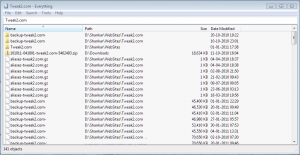
Seaching can be done using wildcards and RegEx format. The wildcards it accepts are ? and *.
The RegEx format it accepts are
| | A vertical bar separates alternatives. For example, gray|grey can match “gray” or “grey”. |
() | Parentheses are used to define the scope and precedence of the operators (among other uses). For example, gray|grey and gr(a|e)y are equivalent patterns which both describe the set of “gray” and “grey”. |
? | The question mark indicates there is zero or one of the preceding element. For example, colou?r matches both “color” and “colour”. |
* | The asterisk indicates there are zero or more of the preceding element. For example, ab*c matches “ac”, “abc”, “abbc”, “abbbc”, and so on. |
+ | The plus sign indicates that there is one or more of the preceding element. For example, ab+c matches “abc”, “abbc”, “abbbc”, and so on, but not “ac”. |
. | Matches any single character except newlines (exactly which characters are considered newlines is flavor, character encoding, and platform specific, but it is safe to assume that the line feed character is included). Within POSIX bracket expressions, the dot character matches a literal dot. For example, a.c matches “abc”, etc., but [a.c] matches only “a”, “.”, or “c”. |
[ ] | A bracket expression. Matches a single character that is contained within the brackets. For example, [abc] matches “a”, “b”, or “c”. [a-z] specifies a range which matches any lowercase letter from “a” to “z”. These forms can be mixed: [abcx-z] matches “a”, “b”, “c”, “x”, “y”, and “z”, as does [a-cx-z] |
[^ ] | Matches a single character that is not contained within the brackets. For example, [^abc] matches any character other than “a”, “b”, or “c”. [^a-z] matches any single character that is not a lowercase letter from “a” to “z”. As above, literal characters and ranges can be mixed. |
^ | Matches the starting position within the string. In line-based tools, it matches the starting position of any line. |
$ | Matches the ending position of the string or the position just before a string-ending newline. In line-based tools, it matches the ending position of any line. |
{m,n} | Matches the preceding element at least m and not more than n times. For example, a{3,5} matches only “aaa”, “aaaa”, and “aaaaa”. This is not found in a few, older instances of regular expressions. |
Download Everything


